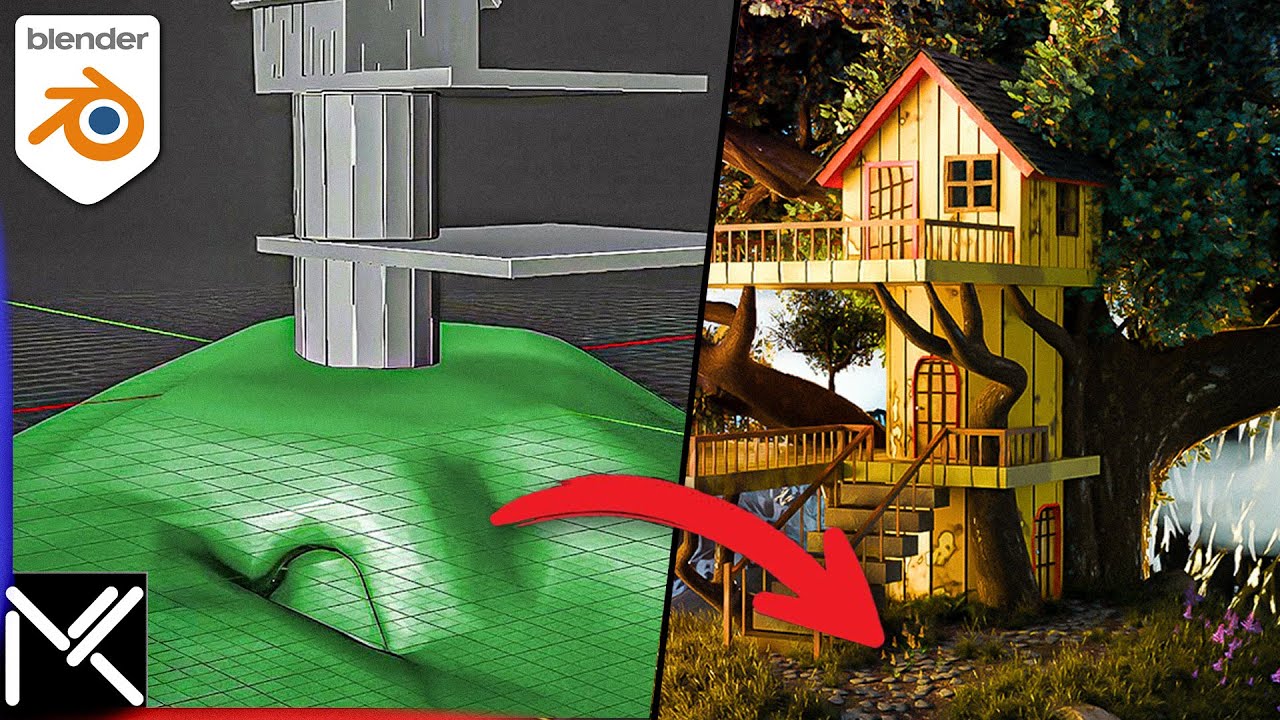TLDR;
Blender में एक simple sphere से stylized mountains बनाना सीखो। यह step-by-step guide camera setup with reference images, proportional editing, Dyntopo के साथ basic sculpting, और एक complete landscape creation workflow के लिए अपने mesh को optimize करना सिखाता है।
- • अपने camera को कैसे set up करें और accurate modeling के लिए उसे एक reference image के साथ perfectly align करें।
- • Proportional Editing का इस्तेमाल करके एक basic UV sphere को एक natural-looking mountain base में तेज़ी से shape करना।
- • Sculpt Mode का परिचय, जिसमें Grab, Draw, और Smooth brushes भी शामिल हैं, ताकि organic details जोड़े जा सकें।
- • Dynamic Topology (Dyntopo) का लाभ उठाना ताकि आपको केवल वहीं geometry जोड़ें जहाँ आपको इसकी आवश्यकता है, sculpting को efficient बनाना।
- • अपनी scene को lightweight और fast रखने के लिए Decimate modifier का इस्तेमाल करके final high-poly mesh को optimize करना।
Setting the Stage: Camera और Composition
tutorial scene के camera को set up करके एक मजबूत नींव स्थापित करता है। आप वर्तमान viewport के लिए अपने camera को align करने के लिए crucial `Ctrl + Alt + Numpad 0` shortcut सीखेंगे। video फिर आपको सीधे camera के background में एक reference image लोड करने, उसकी opacity को adjust करने, और "Camera to View" lock feature का इस्तेमाल करने के लिए गाइड करता है। यह सुनिश्चित करता है कि आपका 3D blockout शुरुआत से ही आपकी artistic vision से perfectly match करता है।
Proportional Editing का जादू
एक बार camera set हो जाने के बाद, mountains बनाने की process एक simple UV Sphere से शुरू होती है। video Proportional Editing (shortcut `O`) की power को दिखाता है। इस tool को enable करके कुछ vertices को manipulate करके, आप sphere को एक convincing mountain form में organically pull और shape कर सकते हैं। यह technique आपके landscape के बड़े, foundational shapes को तेज़ी से और intuitively बनाने के लिए perfect है।
Dyntopo के साथ Basic Sculpting का परिचय
अधिक detail और realism जोड़ने के लिए, tutorial Sculpt Mode में चला जाता है। यहाँ, आपको Grab, Draw, और Smooth जैसे essential brushes से परिचित कराया जाता है। key feature highlighted Dynamic Topology (Dyntopo) है, जो sculpt करते समय mesh में intelligently polygons जोड़ता है। यह आपको geometry की कमी की चिंता किए बिना detailed ridges, peaks, और valleys बनाने की अनुमति देता है, जिससे आपकी mountains को और अधिक natural और hand-crafted feel मिलता है।
Decimate Modifier के साथ अपने Landscape को Optimize करना
Dyntopo के साथ sculpting बहुत घनी, high-polygon meshes बना सकती है जो आपकी scene को धीमा कर सकती हैं। दिखाई गई अंतिम crucial step optimization है। tutorial बताता है कि Decimate modifier का इस्तेमाल करके अपने sculpted mountains के polygon count को बुद्धिमानी से कैसे कम करें, जबकि उनकी overall shape और detail को बनाए रखें। इसका परिणाम एक clean, efficient mesh है जो आपके project के अगले चरणों के लिए तैयार है।