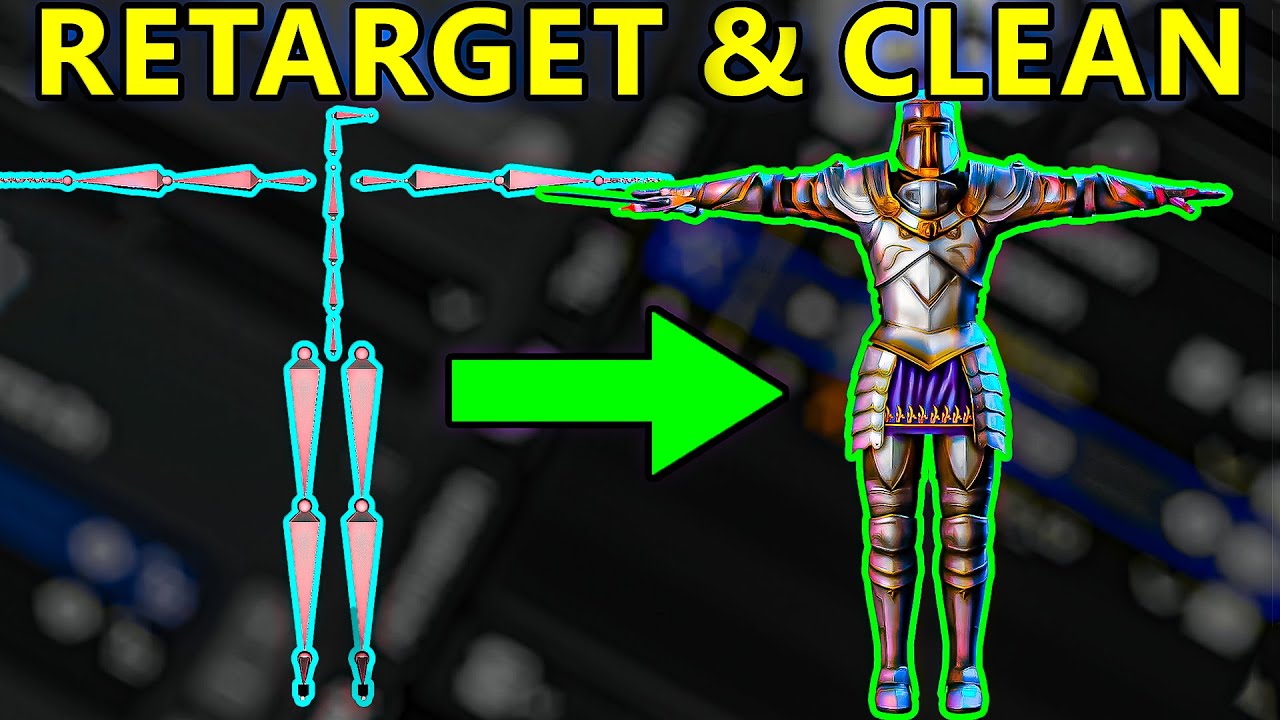TLDR;
सीखो कि free Rokoko addon का इस्तेमाल करके Blender में किसी भी character पर motion capture data को professionally retarget कैसे करें। यह guide पूरा workflow बताता है, साथ ही अपनी final animation को clean up और perfect करने के लिए तीन powerful methods भी।
- • Blender में Mocap data को retarget करने के लिए free Rokoko Studio Live addon का एक complete guide।
- • accurate motion transfer सुनिश्चित करने के लिए bone list को build और correct करने का essential step।
- • retargeting के बाद sliding feet और unnatural poses जैसी common animation errors को कैसे ठीक करें।
- • Method 1 (Free): non-destructive animation cleanup के लिए Blender के built-in NLA Editor का इस्तेमाल करना।
- • Method 2 (Paid): layered, non-destructive editing के लिए powerful Animation Layers addon का इस्तेमाल करके professional workflow।
The Ultimate Retargeting Toolkit
यह tutorial character animation में सबसे आम चुनौतियों में से एक के लिए एक comprehensive solution प्रदान करता है: motion capture (Mocap) data को एक custom 3D character पर apply करना। video Blender के लिए free और powerful Rokoko Studio Live addon का इस्तेमाल करने पर focus करता है, जो start से finish तक पूरी retargeting process को simple बनाता है।
Retargeting का Step-by-Step Guide
tutorial का core retargeting workflow के लिए एक clear, step-by-step guide है। यह source Mocap skeleton और target character rig दोनों को import करने से शुरू होता है। Rokoko addon का इस्तेमाल करके, आप source और target को select करना सीखेंगे, और फिर "Build Bone List" feature का इस्तेमाल करेंगे। video सबसे critical step पर ज़ोर देता है: flawless transfer के लिए auto-generated bone list को manually check और correct करना सुनिश्चित करना, ताकि Mocap data का हर bone आपके character के skeleton पर perfectly map हो सके।
Cleanup Method 1: NLA Editor (FREE)
एक बार retarget होने के बाद, animations में अक्सर छोटी-छोटी imperfections होती हैं। दिखाई गई पहली cleanup method Blender के native Non-Linear Animation (NLA) editor का इस्तेमाल करती है। main animation को NLA strip में "push down" करके, आप ऊपर नई poses बना सकते हैं और उन्हें blend in और out कर सकते हैं। यह non-destructive technique specific sections को correct करने के लिए perfect है, जैसे एक character के crouch में leg position को ठीक करना, original Mocap keyframes को बदले बिना।
Cleanup Method 2: Animation Layers (PRO)
सबसे professional और flexible workflow के लिए, video "Animation Layers" addon (Blender Market से एक paid tool) को introduce करता है। यह addon Maya जैसे software में मिलने वाले industry-standard layering system की नकल करता है। यह आपको अपनी base Mocap के ऊपर corrective animation layers add करने की अनुमति देता है। आप जो भी changes करते हैं वे non-destructive होते हैं, और आप एक simple slider के साथ उनके influence को adjust कर सकते हैं। यह आपके character की performance को refine और perfect करने का सबसे तेज़ और सबसे powerful तरीका है।